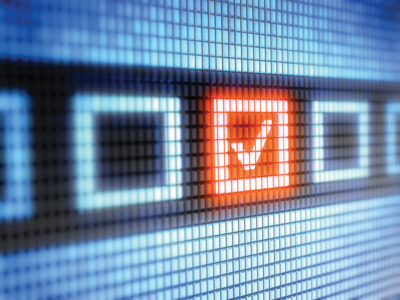ThinManager’s MultiSession feature allows administrators to deliver applications and resources from various sources such as Remote Desktop Servers (terminal servers), VMWare, Hyper-V and even Citrix servers to virtually any end-user device. ThinManager creates a unique session for each user authorized to access a centralized application.
MultiSession easily manages these sessions allowing end users to have access to multiple applications through a single terminal. Users no longer have to worry with applications that compete for resources on a single PC or working on more than one PC at a time to compensate for power hungry programs. ThinManager can deliver everything you need through a single terminal.